Postman is a popular development and testing tool the API developer community uses. It offers an easy-to-use interface for making HTTP requests, testing API responses, and collaborating with team members. This section provides a guide on utilizing these collections, which are available at Vodafone Developers on Postman.
Accessing Postman Collections
- Go to APIs > Toolkit > Postman Collections.
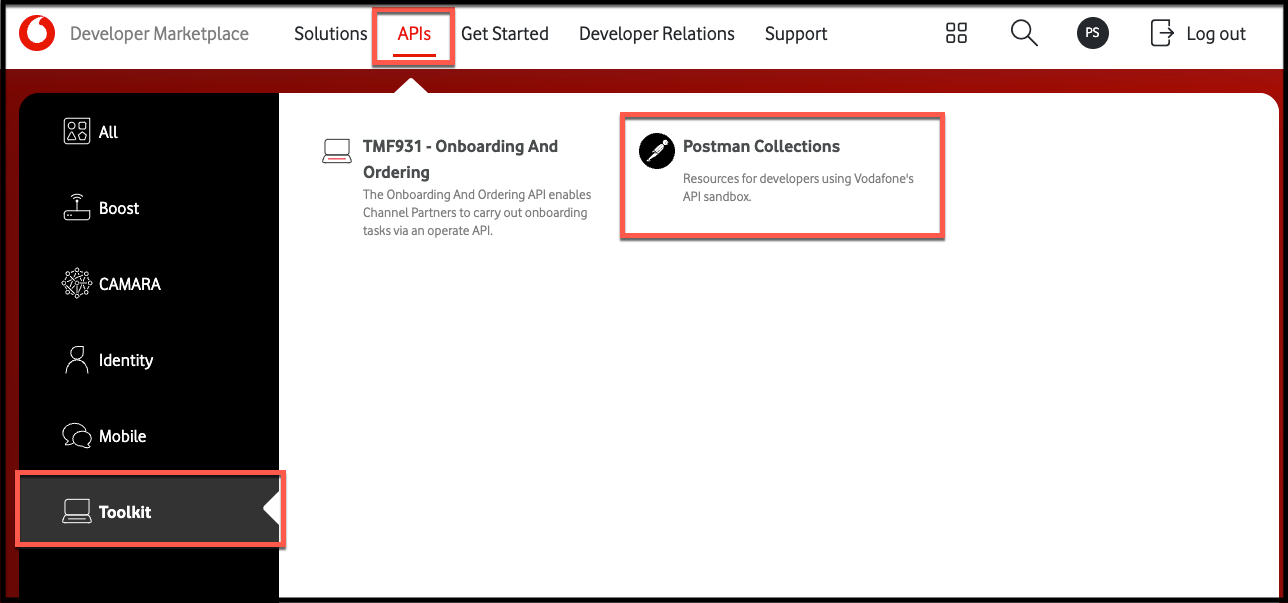
-
Explore all available workspaces:
- Vodafone API Sandbox: These collections contain pre-prepared examples of the APIs currently available on the Vodafone Developer Marketplace. In conjunction with the API documentation provided on the developer portal, these collections will help you quickly execute the APIs in a test environment and accelerate your development.
- Vodafone API Lab: These collections contain pre-prepared examples of experimental APIs currently available in the Vodafone Developer sandbox or mocking service. They will help you quickly execute the APIs in a test environment and accelerate your development. We would love to get feedback on your applications and use cases for these APIs and any suggestions for improvements. You can reach us using our developer feedback form.
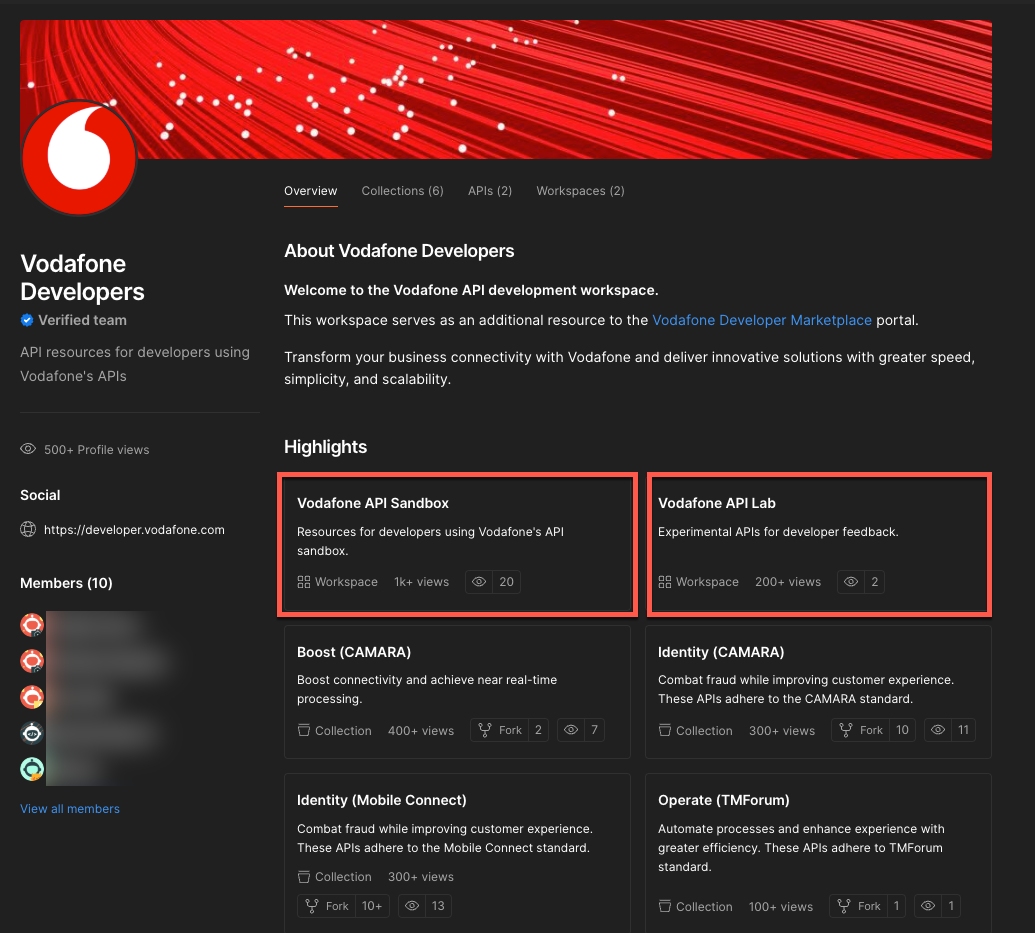
- On the workspace page, click on the product folder in the collections tab for more details on the APIs' specifications, market coverage, and steps to secure a connection and call the API resource.
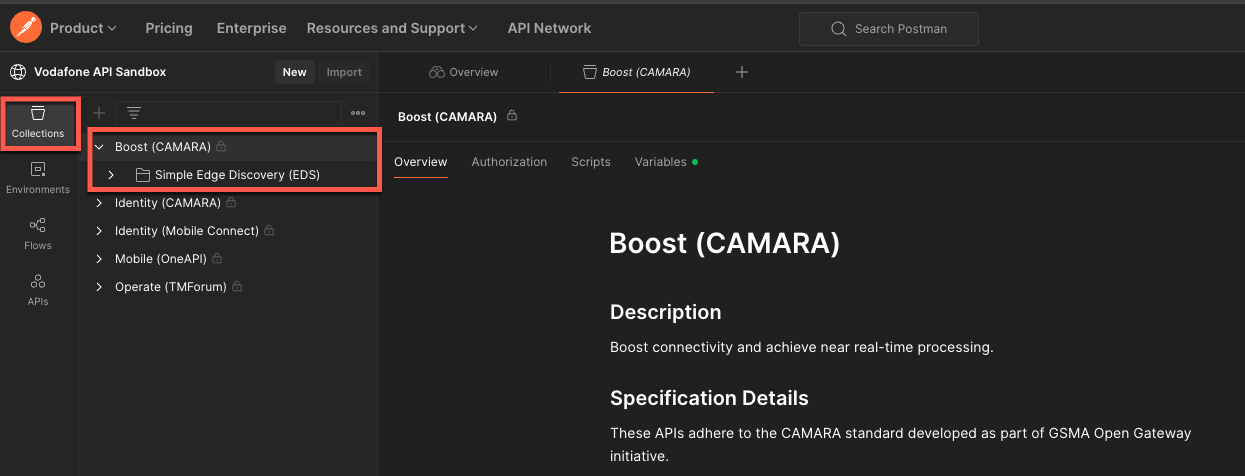
You can fork the collection to your own workspace or view it as read-only in the Vodafone Sandbox workspace.
Setting Up Your Environment
To use the collections, you must first create a set of sandbox credentials on the Vodafone Developer Marketplace portal. Once created, add the key and secret to the related Sandbox Credentials environment variable. The overview document saved against each product folder in the collections tab provides more detail on the security model applied to each API.
Forking a collection
To fork a collection with the Sandbox Credentials environment,
- On the Postman collection, go to Workspaces, then select a workspace.
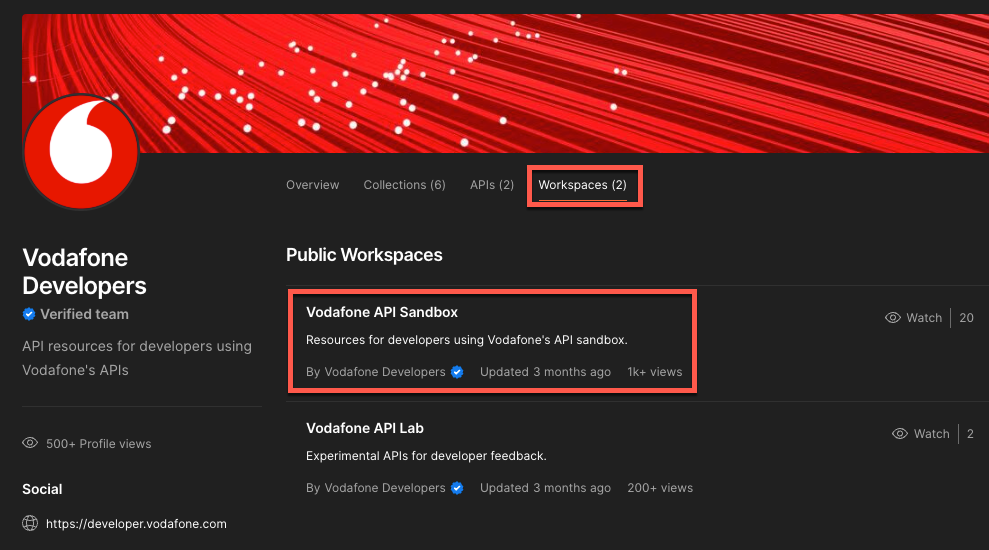
- Find the collection you want to download, click the dots next to the Collection Folder Name, then select Create a fork.
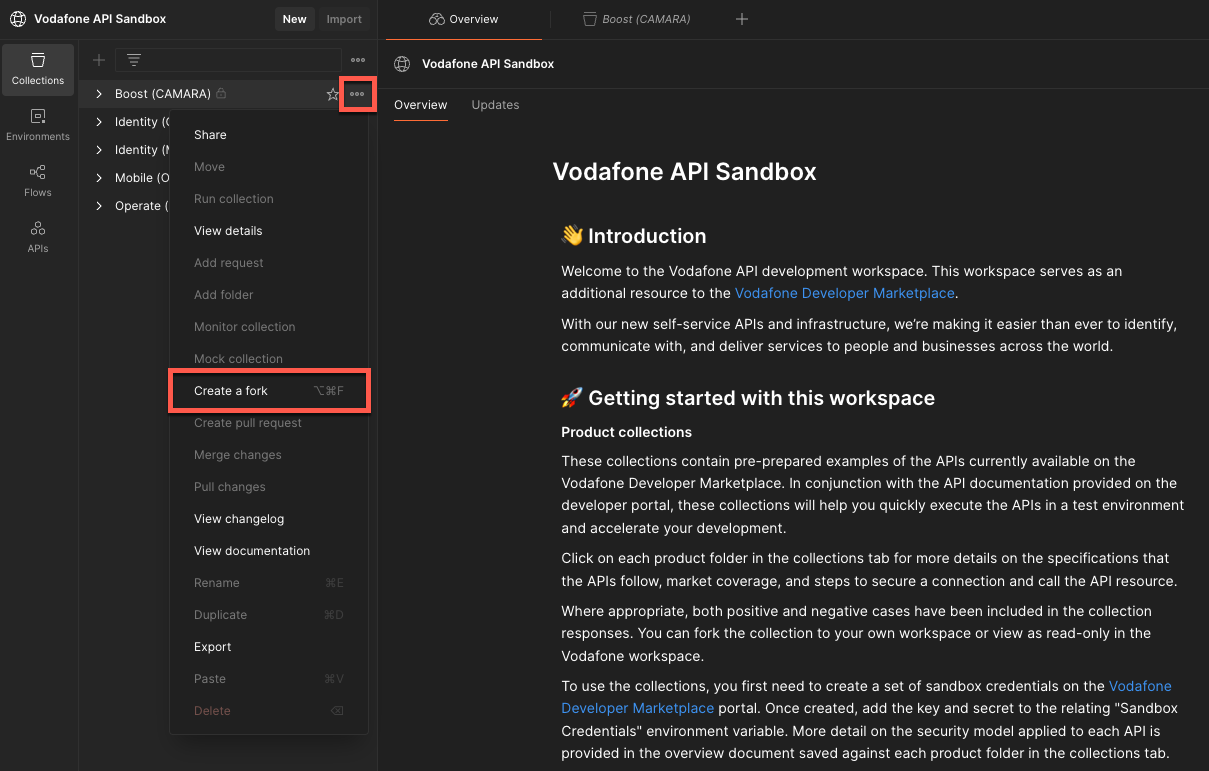
- Provide a label to the fork.
- Select your Workspace from the drop-down.
- Select an environment that will be forked and pinned for this collection. It is recommended that you select the Sandbox Credentials.
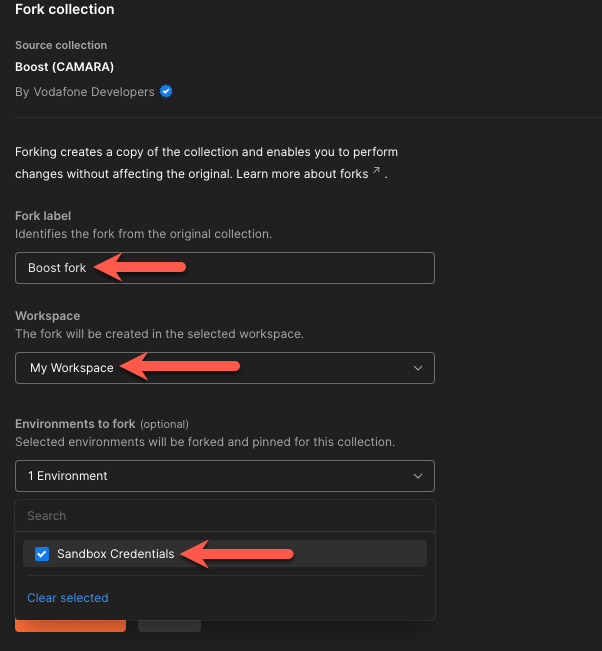
- Click Fork Environment.
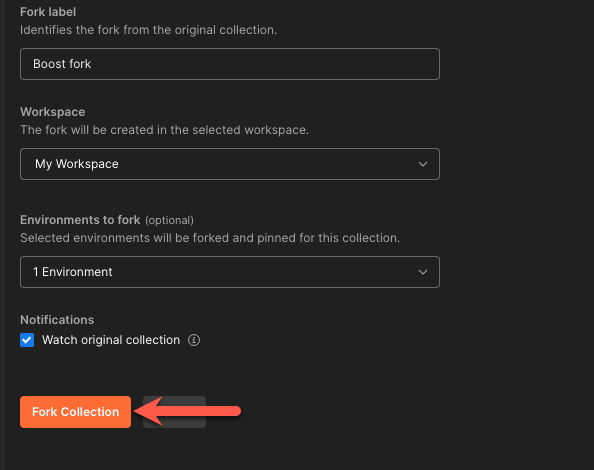
- On the page that appears, select the forked environment.
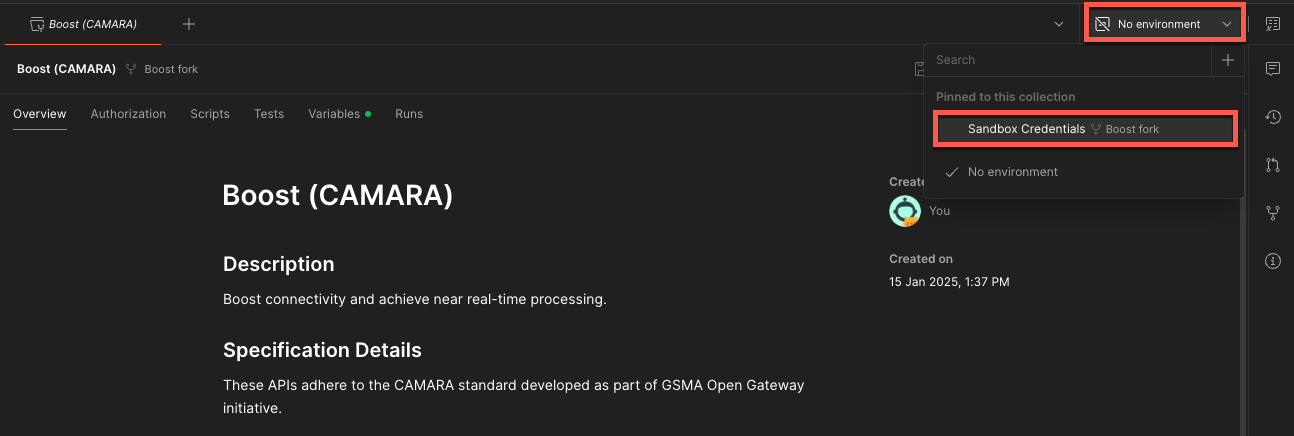
You have now created a fork for the collection and selected the Sandbox Credentials environment. Selecting this environment will automatically fill out the credentials details in your API calls. The Sandbox Credentials environment currently has no valid credentials.
Setting up the Sandbox Credentials
- Go to the Environment section in your workspace, then select the forked Sandbox Credentials.
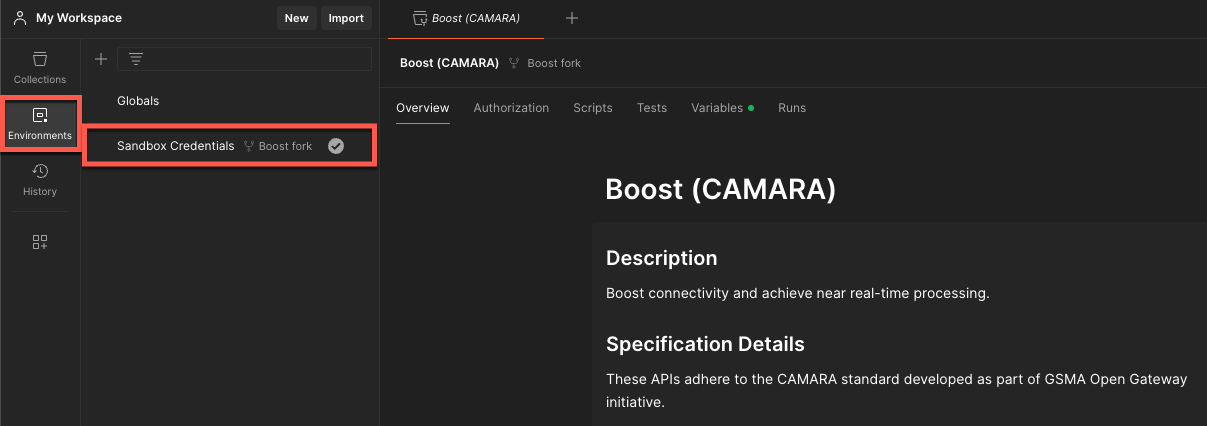
- Use the Client Key and Secret from your sandbox app to populate the related variables in Postman's Sandbox Credentials environment group.
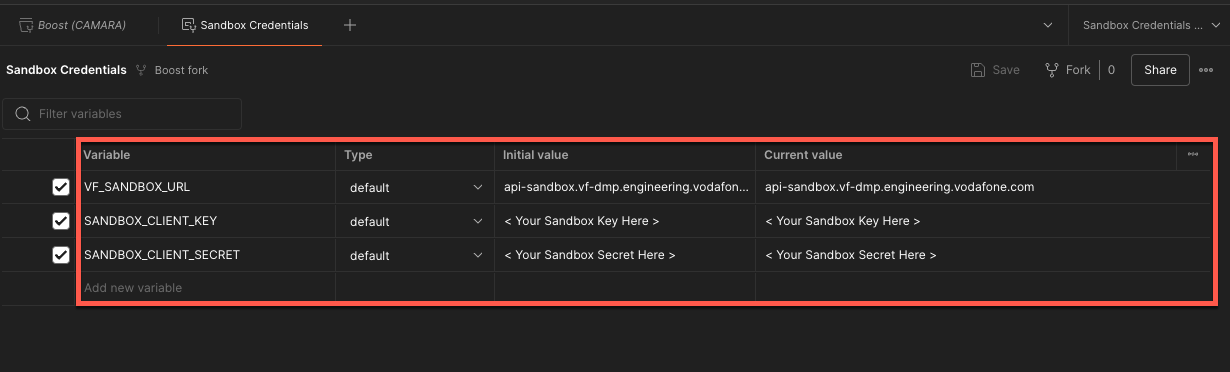
MSISDNs For The Sandbox Environment
In the Vodafone API Sandbox, specific Mobile Station International Subscriber Directory Numbers (MSISDNs) are provided to test various scenarios across different APIs. Each MSISDN is designed to simulate a particular condition or response, allowing developers to test their applications comprehensively.
- When using these MSISDNs, ensure your application correctly interprets and handles each Response, providing appropriate responses or actions based on the simulated conditions.
- These test numbers are designed to help you validate your application's robustness and reliability when interacting with Vodafone's APIs under different conditions.
Thoroughly testing with MSISDNs ensures your application performs reliably across various real-world scenarios, enhancing user experience. For details on MSISDNs and their responses, visit the Additional Information pages for each API.
Next Steps
Now that the initial setup is complete and you’re familiar with MSISDNs, refer to the product folder for detailed steps on calling these APIs and understanding the security models applied to each. After completing your tests in the sandbox environment, you can proceed to the production environment.
