Who is this guide for?
This guide is for developers, solution architects, and business professionals looking to:
- Integrate Vodafone APIs into their applications.
- Order and go-live with Vodafone's API based products and services.
- Manage existing connectivity or get support for Vodafone's APIs.
What you will learn
In this guide you'll learn:
- How to register and create a free developer account that unlocks access to test and live environments.
- Find APIs in the catalogue, Try them out, create a sandbox app and use our Postman collections.
- How to get access to live services and retrieve secure credentials for the production environment.
- Get support on your development and engage with our DevRel team.
Explore our site
The Vodafone Developer Marketplace offers a suite of APIs, tools, and resources. Key features include:
Solutions: The Solutions section connects you with the Vodafone API portfolios, featuring benefits and case studies where our APIs can provide solutions to real-world problems. Explore how they can address your business challenges and bring your ideas to life.
APIs: The APIs section covers our available API products, each listed against their solution portfolio. You can explore our full API catalogue to find the product best suited to your needs. You can access our Postman collection from the Toolkit submenu if you want to test them out.
For each API, you will find:
- A detailed description, including its usage and potential use cases.
- Instructions for testing and using the API with Postman.
- Open API (Swagger) reference documentation for seamless integration.
- The countries where the API is available.
- Whether the API is fully Live or only available in a Sandbox beta environment.
- The solution category it belongs to (e.g., Identity, Boost, etc.).
Developer Relations: Access our DevRel Space and blog posts for insights, tutorials, and thought leadership.
Support: The Support page is your go-to resource for resolving issues and finding answers quickly. It features a Contact Us section, where you can contact us directly for assistance via the Developer Interest Form. Additionally, the FAQs and Troubleshooting section provides filterable solutions to common questions and issues, helping you quickly find answers and get back on track.
1. Account Registration
You can try out the APIs in the Vodafone Developer Portal without registering or logging in. However, we recommend registering to receive a free developer account. This will allow you to access the sandbox environment, and enable your organisation to request production access either directly through the portal or by speaking to the Vodafone team.
- Click Log in.
- Click Register. This is located at the bottom of the login screen.
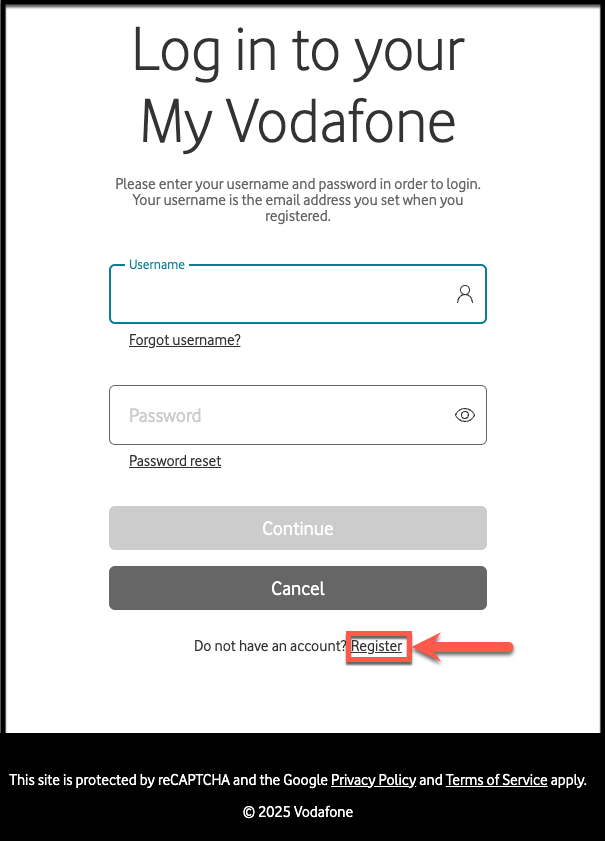
- Enter your corporate email address, then click Continue.
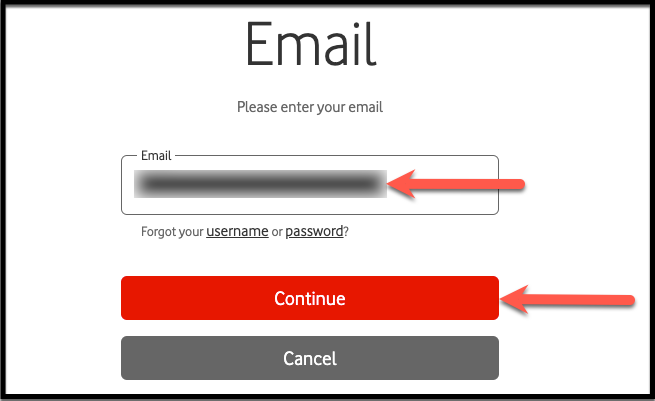
- We will send you an email asking you to confirm your email by entering a code contained in the email. Enter the code, then click Confirm pin.
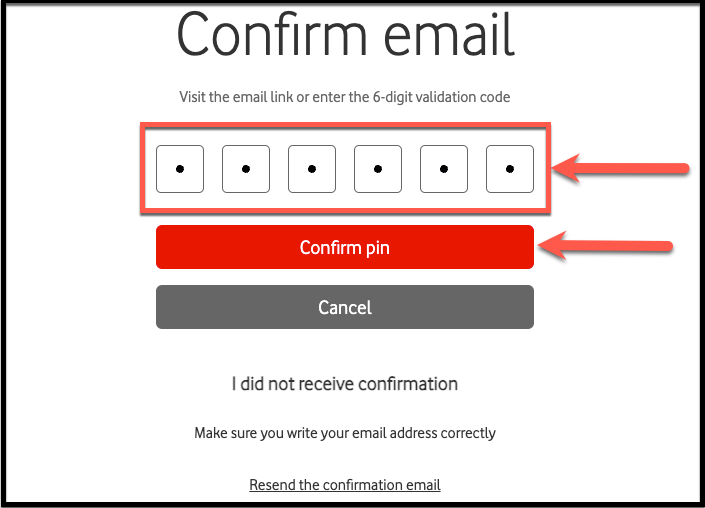
- Fill out the Create account fields:
- Last name and First name,
- Phone number,
- New password and Confirm password fields.
- Review and accept the Terms and Conditions by marking the checkbox, then click Continue.
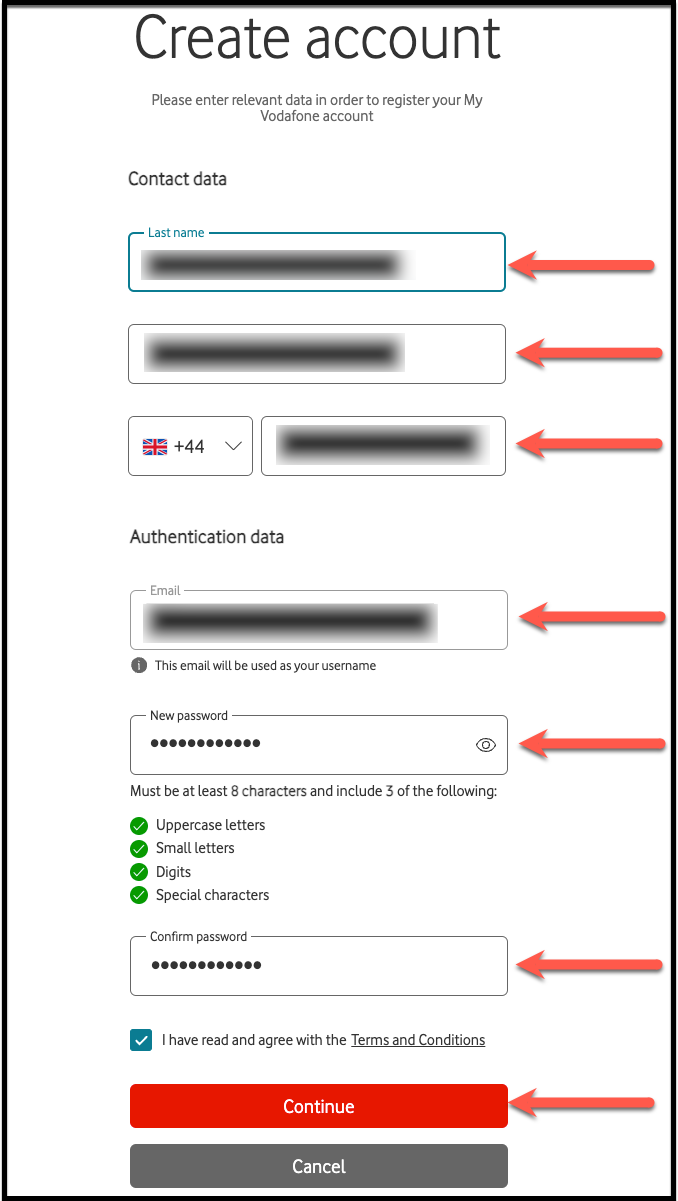
- On the page that appears, click Got it. You will be logged in automatically.
2. Validation
Your company must first be validated to request production access and create a team profile. Upon logging in, a validation form will automatically appear as a pop-up until completion. If you don't want access to production (for now), you can opt out of validation. You can add Company Details later.
- Enter your Company’s Name.
- Select the Primary Country of Operation from the drop-down.
- You can mark the checkbox to receive news, updates, and offers from Vodafone Business.
- Click Submit.
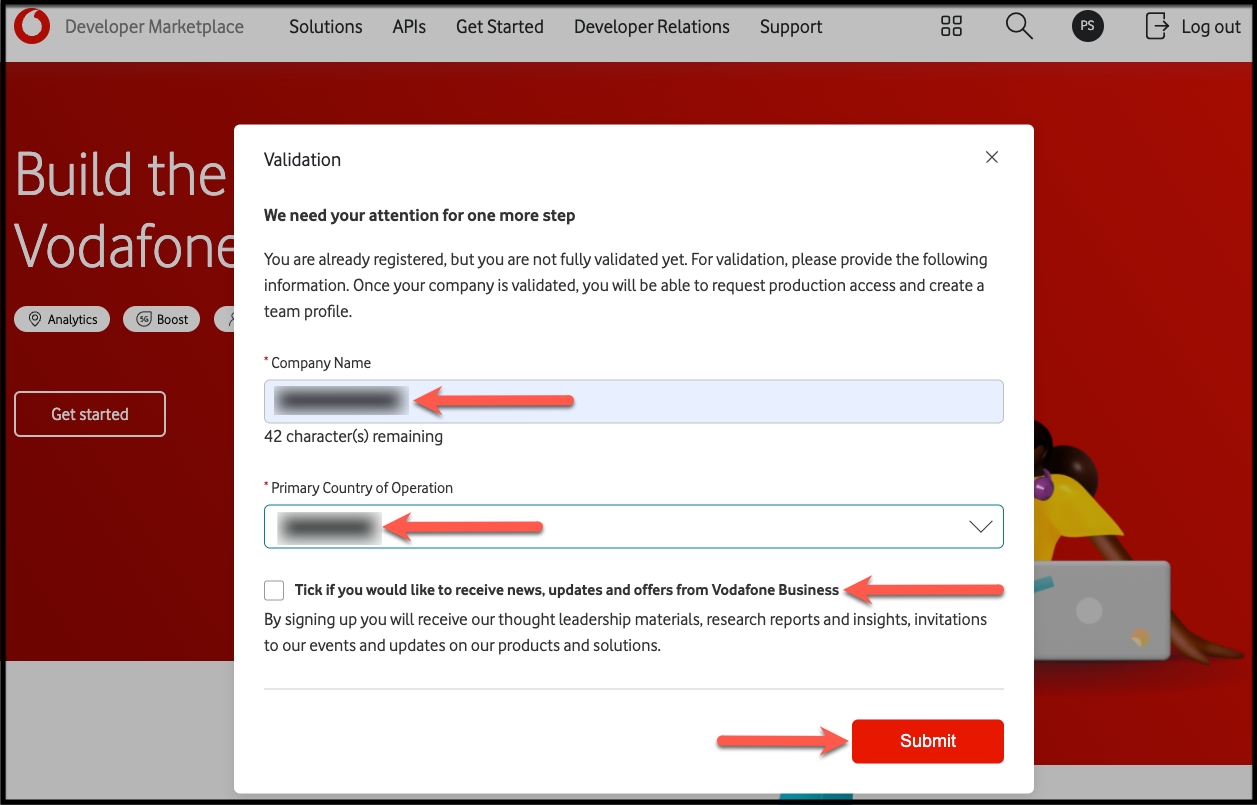
After submitting the information, you will be notified of the validation status via email within 5 business days. You can check the company’s validation status in your profile. Until validation, it will be in Pending status. After successful validation, the status will be Approved.
Where our team has not been able to validate your company information, you will receive an email requesting additional information. If your company has not been successfully validated, you will still be able to view the API documentation and use the sandbox, but you will not be able to request access to the live APIs. Contact us via the Support menu if your company validation has been incorrectly Rejected.
3. Creating a Sandbox App
To begin testing Vodafone APIs in the sandbox environment, you need to create a sandbox application on the Vodafone Developer Marketplace. Sandbox applications allow you to test API functionality and generate the credentials required to use Vodafone's Postman collections. These credentials, including API keys, are essential for exploring and integrating APIs in a safe, pre-production environment. Once you’re comfortable with the APIs, you can move forward with developing your application for production.
- Go to the My Apps page, then click Add Sandbox app.
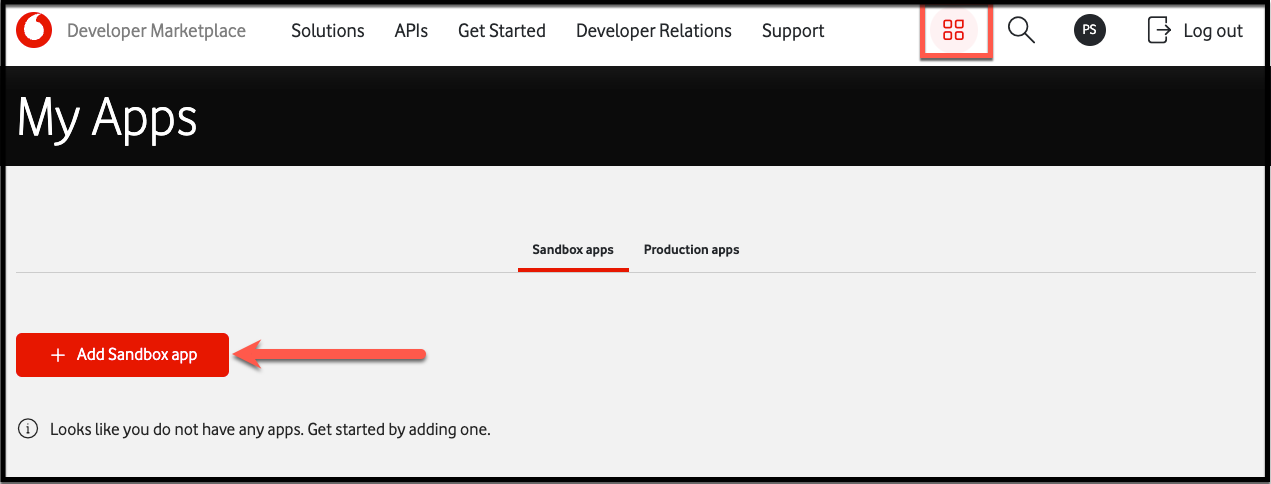
- Enter the following details:
- Name: Provide a name for your app.
- Callback URL: Enter your app’s callback URL.
- Description: Provide a brief description of your app.
- Select the APIs you want to use by marking the checkbox.
- Click Add app.
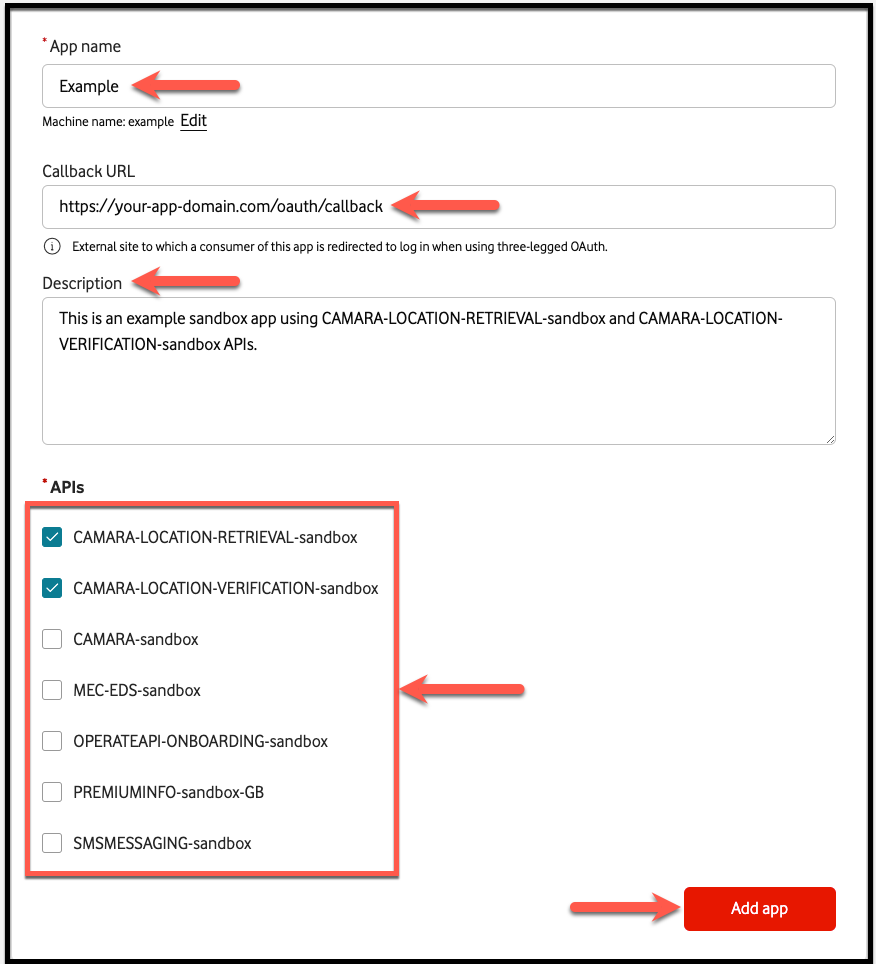
Once you successfully created an app, it will appear on your My Apps page. From there, you can:
- Create new apps.
- View credentials, edit, or delete existing apps.
- Add or revoke assigned keys.
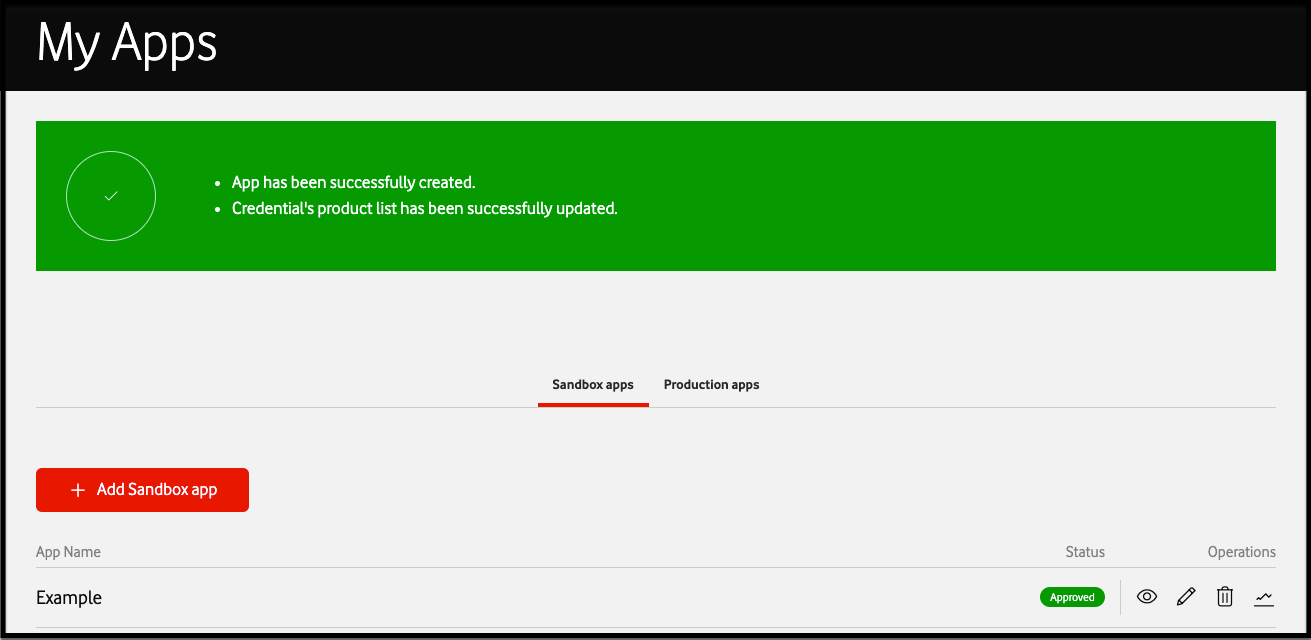
4. Accessing your API Keys
- Click on the View icon next to your app on the My Apps page.
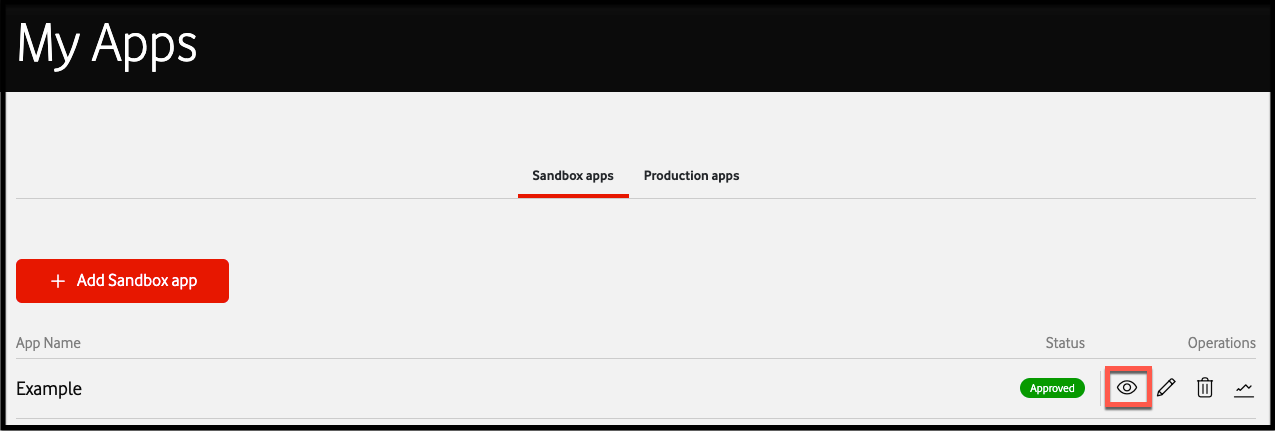
- On the page that appears, you can see details about your app and your credentials. For each credential, you can:
- Access the Consumer Key and Consumer Secret by clicking Show.
- See when the credential was created (under Issued) and their expiration date (under Expires).
- View the credential’s status (under Key Status).
- View the APIs associated with the credential.
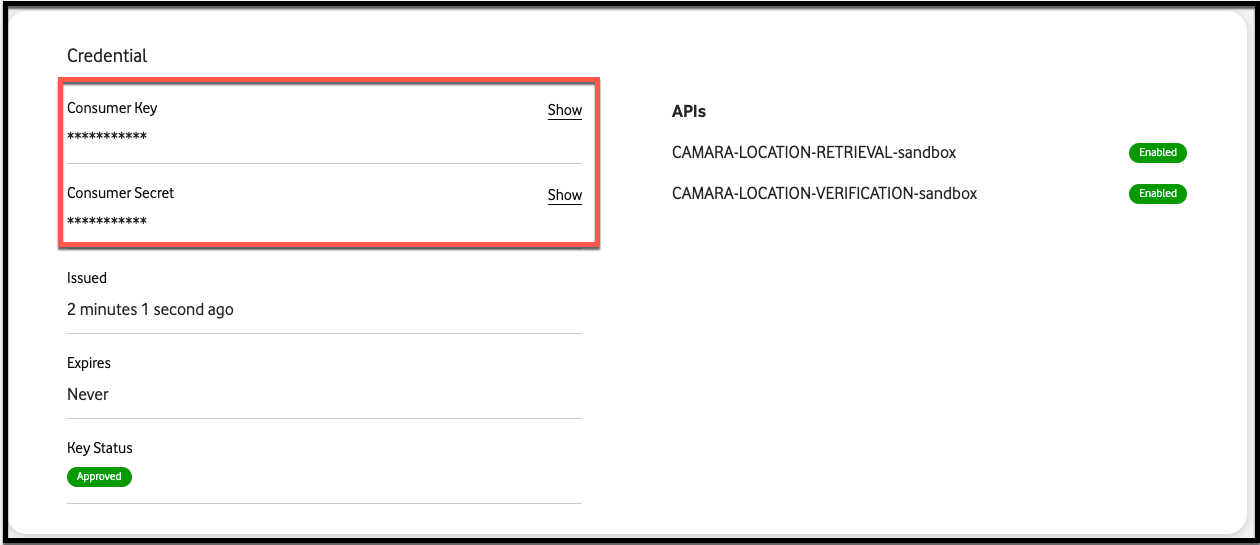
Next Steps
Now that you’ve set up your account and created your first sandbox application, you’re ready to explore more advanced features of the Vodafone Developer Portal. Here’s what you can do next:
- Manage your sandbox apps by viewing, editing, deleting, generating new credentials, revoking old ones, and monitoring performance with analytics tools.
- Test and use Postman collections by accessing Vodafone’s pre-prepared examples in the sandbox environment and setting up credentials to streamline your development process.
- Transition to the production environment by completing the required steps to move your application from sandbox to production and serve real users.
- Edit Company Details: Update or add more information about your company in your profile.
- Resetting Your Password: Learn how to recover your account if you’ve lost your password.
- Error Codes and Troubleshooting: Familiarize yourself with common API error codes and troubleshooting tips to resolve issues quickly.
