- Click Log in.
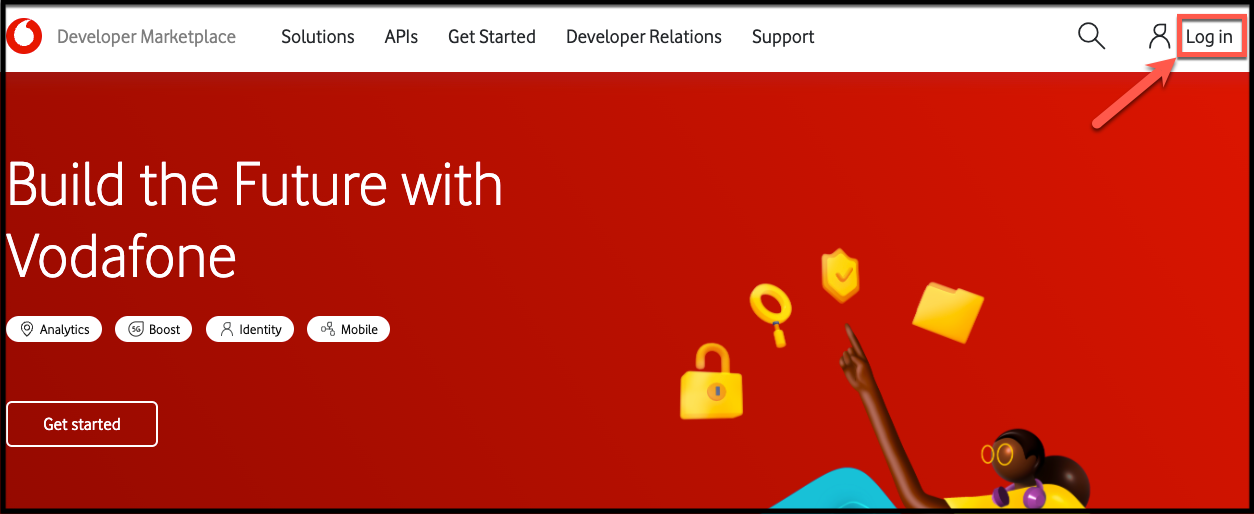
- Click Password reset.
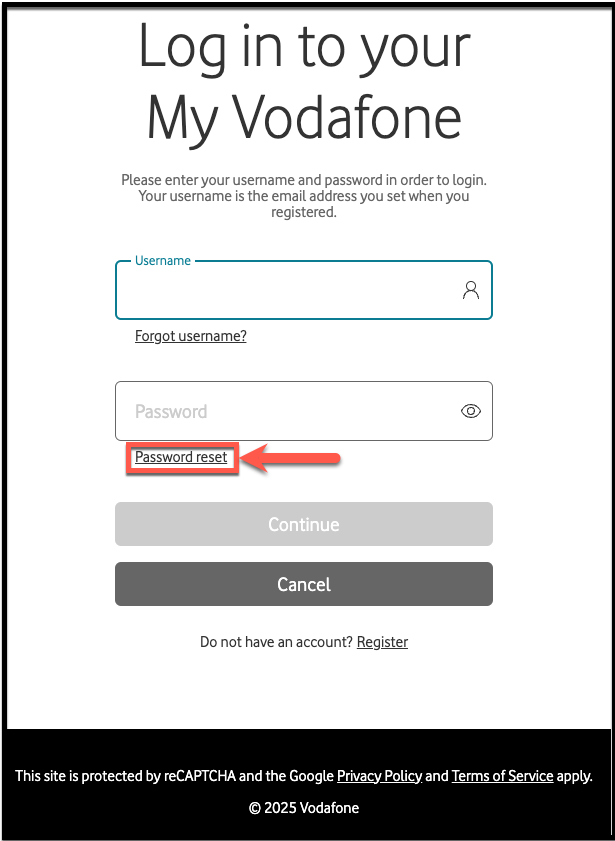
- Provide your email address and phone number, then click Reset password.
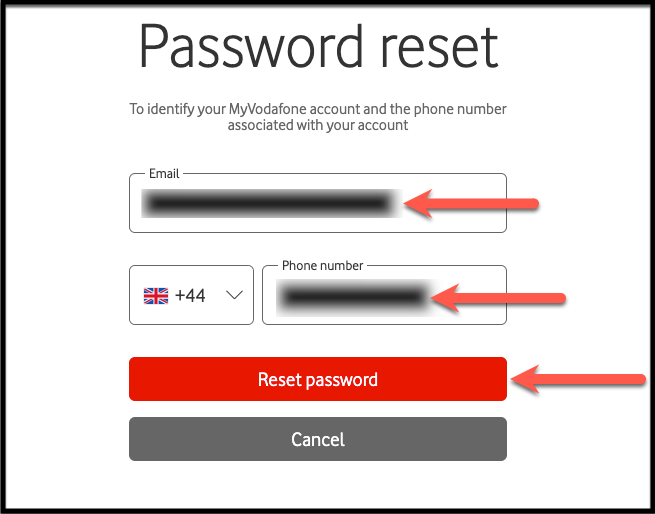
- Enter the validation code received via SMS, then click Validate the code.
Note: If you do not have access to that phone number or cannot receive SMSs, you can click "This number can’t receive SMSs" to receive the validation code in your email. Enter the validation code, then click Confirm pin in that case.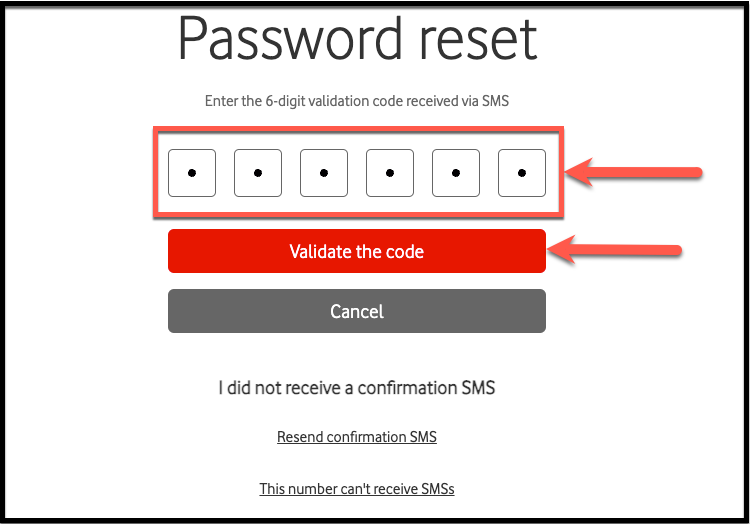
- Enter the new password and confirm the password, then click Save.
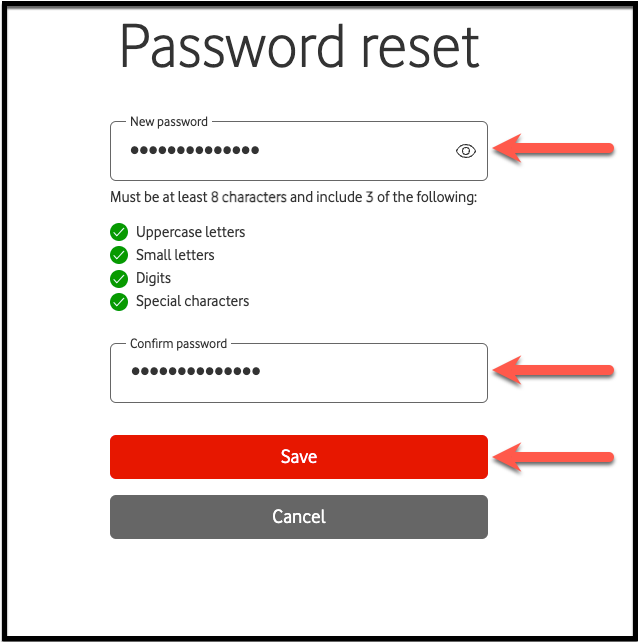
- On the page that appears, click Continue to return to the login screen.
